Do I need to discharge my laptop regularly?
# Do I Need to Discharge My Laptop Regularly?
## Short Answer
No, you do not need to fully discharge (drain to 0%) your laptop battery on a regular basis. In fact, doing so can shorten the battery's lifespan. This practice stems from outdated battery technology and is not recommended for modern laptops, which use lithium-ion (Li-ion) batteries.
## Why the Myth Persists
- **Historical Context**: In the era of nickel-cadmium (NiCd) and nickel-metal hydride (NiMH) batteries (common in the 1990s and early 2000s), fully discharging the battery periodically was advised to prevent the "memory effect." This effect could reduce the battery's effective capacity if it was repeatedly charged without full discharge, as the battery "remembered" partial charge levels.
- **Modern Reality**: Nearly all laptops produced since the mid-2000s use Li-ion batteries, which do not suffer from memory effect. These batteries are designed for partial charge cycles and perform best when not fully drained. The myth lingers due to lingering advice from older tech guides or misinformation online.
## How Lithium-Ion Batteries Work
Li-ion batteries in laptops are optimized for longevity through built-in management systems:
- **Charge Cycles**: A full charge cycle is counted when you've used 100% of the battery's capacity (e.g., two 50% discharges count as one cycle). Li-ion batteries typically last 300–500 cycles before noticeable degradation, but frequent full discharges accelerate wear.
- **Voltage Sensitivity**: Fully discharging to 0% stresses the battery chemistry, increasing the risk of permanent damage, swelling, or reduced capacity over time.
- **Overcharge Protection**: Most laptops include smart charging features (e.g., Apple's Optimized Battery Charging or similar in Windows laptops) that prevent overcharging by stopping at 100% and using AC power directly.
Evidence from manufacturers:
- Apple, Dell, HP, and Lenovo all advise against routine full discharges in their support documentation.
- Studies from battery experts (e.g., Battery University) confirm that Li-ion batteries degrade faster with deep discharges.
## Recommended Battery Maintenance Practices
Instead of discharging, follow these evidence-based tips to maximize your laptop's battery life (aiming for 2–5 years of good performance):
### Daily/Regular Use
- **Keep Charge Between 20–80%**: Avoid letting the battery drop below 20% or stay at 100% for extended periods. This "sweet spot" minimizes chemical stress.
- **Unplug Occasionally**: If your laptop is always plugged in, unplug it weekly to run on battery for a few hours. This keeps the battery active without full discharge.
- **Use Power Settings**: Enable battery-saving modes (e.g., in Windows: Power & Sleep settings; on macOS: Energy Saver). Dim the screen and close unused apps to reduce drain.
### Long-Term Care
- **Store Properly**: If storing your laptop for weeks/months, charge it to 50–60% and store in a cool (below 77°F/25°C), dry place. Check and recharge every 3–6 months to prevent deep discharge.
- **Update Firmware**: Keep your laptop's BIOS/UEFI and battery management software updated, as these include optimizations for battery health.
- **Avoid Extremes**: Don't expose the laptop to heat (above 95°F/35°C), cold, or humidity, as these degrade Li-ion cells faster.
- **Calibrate Occasionally (If Needed)**: For accuracy in battery reporting, fully charge to 100%, then use until ~50% and recharge. Do this every 2–3 months, but not as a routine full discharge.
### Monitoring Tools
- **Built-in Checkers**: Use your OS tools (e.g., Windows: `powercfg /batteryreport`; macOS: System Information > Power).
- **Third-Party Apps**: Tools like CoconutBattery (macOS) or HWMonitor (Windows) can track health, cycles, and capacity.
## When Might Discharge Be Useful?
- **Rare Cases**: If your battery gauge seems inaccurate (e.g., it shuts down before showing 0%), a one-time full discharge and recharge can recalibrate it. But this is infrequent—once every 6–12 months at most.
- **Battery Replacement**: If your laptop is old (5+ years) and the battery holds less than 80% capacity, consider professional replacement rather than trying to "revive" it with discharges.
## Potential Risks of Regular Discharges
- **Reduced Lifespan**: Each full cycle to 0% can cut battery life by 20–30% faster than partial cycles.
- **Safety Issues**: Deep discharges increase the risk of lithium plating or overheating, though modern safeguards minimize this.
- **Warranty Voidance**: Excessive wear from misuse might complicate warranty claims, though this is rare.
## Conclusion
Regularly discharging your laptop is unnecessary and counterproductive for Li-ion batteries. Focus on balanced charging habits and environmental care to extend battery life. For model-specific advice, consult your laptop's user manual or manufacturer's website (e.g., support.dell.com). If your battery is failing prematurely, it could indicate a defect—contact support for diagnostics. By following these practices, you can maintain optimal performance without outdated rituals.
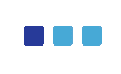
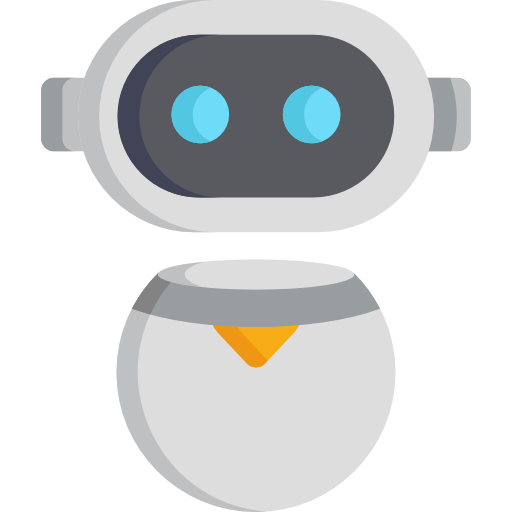 Ask your
question
Ask your
question

