is there any online tool to compress separate css files together?
Of course! Yes, there are several excellent online tools that can both combine (merge/concatenate) your separate CSS files and then compress (minify) them into a single, optimized file.\n\nThis process is often called **\"concatenation and minification\"**.\n\n### Top Online Tools for Combining & Compressing CSS\n\nHere are some of the best free online tools for this task:\n\n#### 1. CSS Minifier (by @Petr Tichy)\n**Link:** [https://www.toptal.com/developers/cssminifier/](https://www.toptal.com/developers/cssminifier/)\n* **How it works:** You can't directly upload multiple files, but you can **copy and paste the contents of all your CSS files into the input box**, one after the other. It will then minify everything into a single block of code.\n* **Best for:** Quick jobs with just a few CSS files.\n\n#### 2. CSS Compressor\n**Link:** [https://csscompressor.com/](https://csscompressor.com/)\n* **How it works:** Similar to the tool above. You copy and paste your CSS from multiple files into a single text area and choose your compression level.\n* **Best for:** Users who want control over the level of minification.\n\n#### 3. Minify.Code.Dev (CSS Minifier)\n**Link:** [https://minify.code.dev/css/](https://minify.code.dev/css/)\n* **How it works:** A clean, simple interface for pasting your combined CSS and getting a minified version. It also has a handy \"URL\" tab where you can fetch CSS from a live website, which can be useful for testing.\n\n---\n\n### The \"Manual Concatenation\" Workflow\n\nSince most online minifiers don't have a \"multi-file upload\" feature, the standard workflow is:\n\n1. **Combine Manually:** Open all your CSS files (e.g., `reset.css`, `layout.css`, `components.css`) in your code editor.\n2. **Copy & Paste:** Copy the contents of each file and paste them into one of the online tools mentioned above, in the correct order of dependency.\n3. **Minify:** Click the \"Compress\" or \"Minify\" button.\n4. **Download:** Copy the output and save it as a single file, e.g., `styles.min.css`.\n\n---\n\n### A More Powerful & Automated Alternative: Build Tools\n\nWhile online tools are great for one-off tasks, for a development project, using a local build tool is far more efficient and automates the process.\n\n#### 1. Vite / Webpack (Modern Standard)\nThese are module bundlers, the professional's choice. They don't just combine CSS; they manage all your project's assets (JavaScript, images, etc.).\n\n* **How it works:** You `@import` your separate CSS files into a main CSS file (e.g., `main.css`).\n ```css\n /* main.css */\n @import './reset.css';\n @import './layout.css';\n @import './components.css';\n ```\n The build tool sees these imports, combines the files, and minifies them automatically when you run the build command for production.\n\n#### 2. Code Editor Extensions\nExtensions like **\"Live Sass Compiler\"** for VSCode can watch your SCSS/CSS files and automatically combine and minify them whenever you save.\n\n#### 3. CSS Preprocessors (Sass/Less)\nTools like **Sass** are built for this. You use its `@import` (or the newer `@use`) directive to combine partial files, and then compile it all into one minified CSS file using the `--style=compressed` flag.\n```bash\nsass --style=compressed input.scss output.css\n```\n\n### Recommendation\n\n* **For a quick, one-time job:** Use **CSS Minifier** or **CSS Compressor** and follow the manual copy-paste workflow.\n* **For any ongoing web project:** Learn to use a **build tool like Vite** or a **preprocessor like Sass**. It will save you a massive amount of time and is considered a standard development practice.\n\n**Important Security Note:** When using online tools, avoid pasting sensitive or proprietary CSS code that you wouldn't want to be potentially seen by a third party. For sensitive projects, always use a local, offline tool.
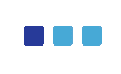
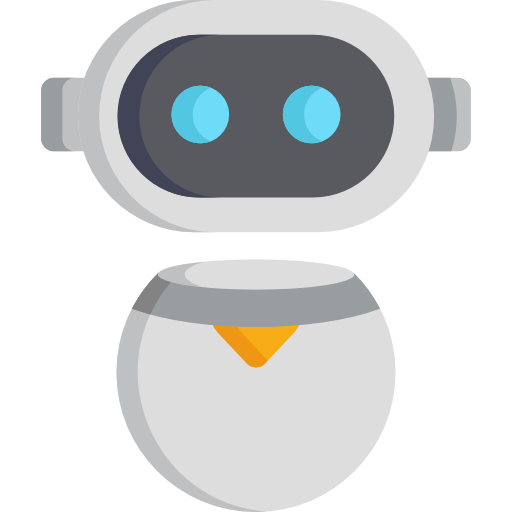 Ask your
question
Ask your
question

